Here’s Step One in Getting Started with Retargeting with the Facebook Pixel –
Creating your Pixel.
Please excuse my goofy video. I’m better at marketing than I am presenting on camera.
Below you will find screen shots with all the steps to get your Pixel Code sorted. If for any reason you are not able to play the video – just follow the screen shots below!
In the Facebook Ads Manager, click on the three horizontal bars at top left.
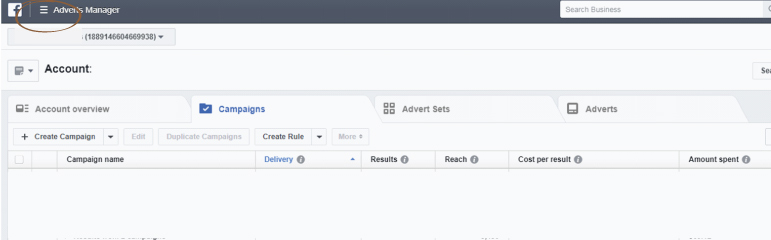
Select All Tools from the drop down box
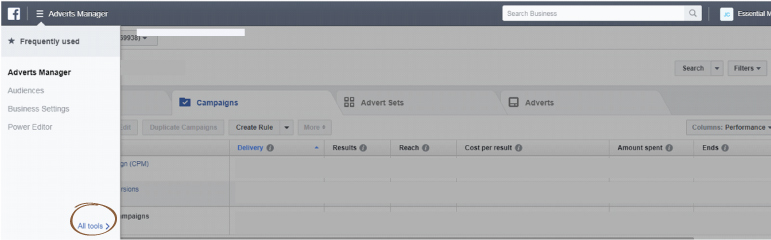
Select Pixels from the Assets Column. Please note that we will be returning to the Assets column when we build audiences.
Look for the button that says ‘Create Pixel’ and follow the prompts. When you get tot he page that invites you to email the pixel to someone, email it to yourself.
Easy so far, right?!